How to delete temporary internet files Windows 10 / 11 Is it safe to delete temp files?
we will look at how to clean Windows 10 / 11 without any programs used and clean all temporary files operating system.
This does not mean that all steps will be automatically completed without any apps used. Still, the attention of clean, windows users.
After all, a clean virus or any file is nothing more than any unused file Keep that in mind.
How to Delete All Viruses on Windows 10/11
- Code:- attrib -h -s /s /d c:\*.*
Follows Method
- Open the Settings for your system
- Press the keyboard windows Button to open the setting
- Click on the start menu in the Setting button click open
Go to the Setting and System -> Storage on the left in the list and click Temporary files
1. A disk will open in front of us, on which the system is installed and its status in free space. We wait a minute until the entire interface is loaded.
2. Depending on the location in which you have the most cluttered space, the tooling will offer you the TOP 4 places for the occupied place in the system.
4. First of all, I advise you to select the item of the Temporary file and wait for the interface to load completely. Tick the boxes that we will delete.
5. After performing Windows updates and restarting your device, I recommend that you come here and clean up Windows Update Cleanup. If you check the download box, the entire download folder will be reset, be careful with that. At your own risk.
6. You can check everything except Downloads and click the Delete Files button at the top.
6. Click the arrow back in the upper left corner and then go through the categories that you have the most space for.
Applications and components will take you to the Uninstall Programs where you can clean up unnecessary junk files from programs and games, for example.
Videos, Images, and documents, like many other items, require your careful interaction with the system.
Here you have to go through the folders of the same name and desolate everything you do not need at the moment.
Note
This Method I recommend your doing this procedure after each Windows update, at least 1 time in 1-2 months.
This Setup Without any programs, you will be able to clean your system in semi-automatic mode with an understanding of what and where you are doing.
How to remove temporary files on Windows 10 / 11
Temporary Files are typically described as a collection of temporary files on a computer. Windows 10 / 11 has other temporary file types including update logs error reporting, temporary Windows installation files, and more.
Temporary files may expand easily and cost valuable storage space. Those errors can cause you to stop upgrading to Windows 10, and you also use empty storage.
If you don't already do this then you're missing important information that you needed deleting in Windows 10, and you have to remove important data that you'll need for. Some options have been used to quickly clean your temporary files using the Disk Cleanup application on Windows.
- How to delete temporary files in windows 10 using cmd
- How to delete temporary files Windows 7
- temp files windows 10
- What are temporary files
- windows 10 temporary files huge
- is it safe to delete temp files
- How to delete temporary files in Windows 8
- How to delete temporary internet files windows 10
- How to delete temporary files windows 11
How to Remove Virus Using CMD
Type cmd in the search bar, right-click "Command Prompt" and choose "Run as an administrator".
Type F: and press "Enter".
Type attrib -s -h -r /s /d *.
Type dir and hit "Enter".
For your information, a virus name may contain words like "autorun" and ". inf" as the extension.
Delete temporary files Windows 10 / 11 laptop / PC your System Storage Under Temporary files wants to remove How to delete temporary files Windows 10







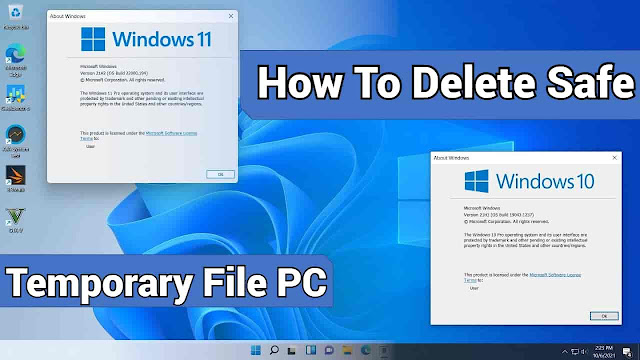

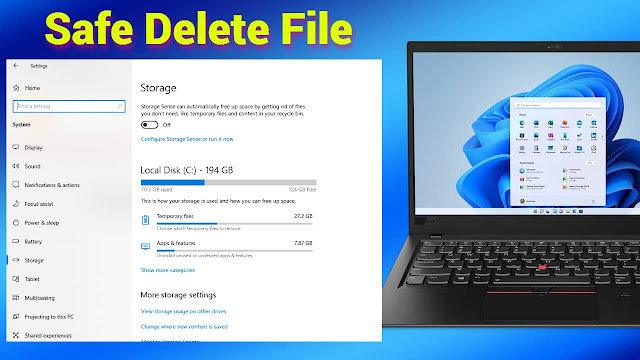




 The trend is an amazing Niche And magazine All in change if your needs Follow ToolboxTamil.
The trend is an amazing Niche And magazine All in change if your needs Follow ToolboxTamil.
Indiana Tribe to Launch New Casino at Sands Casino in
ReplyDeleteIndiana, 온라인 카지노 which has iumk-piyungan.com partnered with Sands Corp., has announced plans for a casino at 바카라 추천 Sands 샌즈 카지노 Casino Resort and Hotel, featuring a 카지노 검증 사이트 60-foot high