How do I install Windows 11 on almost any unsupported PC?
1. Your Buying New Computer Best
2. Older PC 100% Not Run The Windows 11
3. your Download install older Pc The Windows 11 your PC have problem
4. Older PC don't try The Windows 11
Windows 11 is the newly launched operating system by Microsoft. On June 28 Windows 11 was open for use by developers. Microsoft allowed some unsupported machines to install and operate the Developer Previews. The computers were eligible only because they had to have been enrolled into the Dev Channel ring for Windows Insider Program until the June 24 deadline.
If you never enrolled and your computer is not supported before then you are not able to (officially) receive Windows 11 preview files. It's, fortunately, possible to upgrade to Windows 11 in a very few unofficial ways without necessary hardware requirements.
Download Windows 11 ISO file [32, 64 bit] Complete Setup Guide
So we have some good news for anyone who's been following Windows 11 and specifically, anyone who wanted to upgrade the Windows 11 when it comes out, but realized that their computer, for one reason or another, didn't meet the minimum requirements.
The CPU. For example other requirements, but my CPU is apparently too old Now the big news is that Microsoft apparently made some statements to some news outlets, specifically like to upgrade to Windows 11. Even if you are not on a supported CPU. You just have to manually install it using Windows 11 and ISO.
More Details
Full New Update Click Hire
Which is not really a big deal. something that you could easily basically anyone who wants to upgrade automatic update. is something they should have just allowed from the beginning.
you won't clean install or upgrade using the ISO or media creation tool from Windows 10 to Move Windows 11, without having to do a clean install. Microsoft in some news articles talked to some the ISO installer will not stop you from doing this the ISO file or media creation tool will still check for hardware requirements with Windows 11.
For example, a minimum of 64 Gigabytes of storage and at least a dual-core CPU. Those aren't a big deal, but the third one is a TPM 1.2 [ with secure Boot ] chip RUN Windows 11 version will actually require a TPM chip.
in install windows 11 without TPM 2.0 and secure boot
About TPM chip in their stated requirements, that Microsoft said. Whereas a couple of others either said that, yes, it will require TPM 1.2. Or they're not sure, but it kind of lines up that it probably will require at least TPM 1.2, because the Windows 11 insider ISO's do require that there's a hardware check.
back when Microsoft originally had the compatibility page for Windows 11, you might not remember this. They removed it pretty quickly, but originally it had two different "floors", they called it for the requirements. One was a hard floor. One was a soft floor.
The soft floor was like the official requirements. It was TPM 2.0 and an 8th gen Intel or Zen2 plus processor from AMD. So the idea being, even if your computer didn't support these soft floor requirements, it could still be installed
The floors requirements. Which are TPM 1.2, it had to have a minimum, and there were no CPU generation requirements. So still no matter what apparently you probably will need TPM 1.2. This was a requirement even before they took down that page. The Windows 11 insider requires it, and you probably will need it for the final version.
windows pc health check windows 11 download
you actually can install Windows 11 on older CPS, why does Microsoft have this arbitrary (seemingly) requirement for certain generations of CPUs? It's really stupid. Well, it turns out there actually is a reason. Microsoft released a blog post, basically talking about all the stuff that they implemented in Windows 11, that not every CPU has. And a couple of them have to do with DCH drivers, which are like a modern version of drivers that a lot of older hardware doesn't have, but newer hardware does have.
Any other big thing has to do with a few different virtualization technologies, which are related to security. Which basically at the heart of it, allows the computer and operating system to isolate certain data from other programs in the system. So it prevents malicious software from being able to inject into the memory of core processes and stuff.
feature in more modern. CPUs are called MBEC which basically allows this to happen without a detriment to performance. Whereas on older CPS, which just happened to be the CPU generations and older ones that are not supported by windows 11, those older ones don't have this feature. And even though you technically can enable the memory isolation feature, it can reduce the CPU performance by like 40% finally, we find out the reason which is Windows 11
Feature-specific requirements for Windows 11
How to download install windows 11
older CPUs don't support. So they just said, all right, well, we're going to support newer CPUs that do support it. generation list, even though it was pretty clear that it ran on older computers, had the option of either telling people, "Hey, your CPU doesn't support an important security feature integral to Windows 11. So it's not supported, unfortunately." too old, sorry."
The computer doesn't officially support it. If you do know, you really want to get to Windows 11, can choose to do it, although you might need to get that TPM module. However, apparently, there are some ways you can even get around that, but it's a little bit more difficult. So at least it's not the end of the world. Recommend is definitely TPM in your computer does have a TPM module, after all, you can potentially get one or find out if your motherboard supports You can
Your Buying New Computer Good For Update Windows 11 Update use the Computer
How to download and install Windows 11 Microsoft install Windows 11 to Update Windows 11 installed automatically guide steps for Download Windows 11






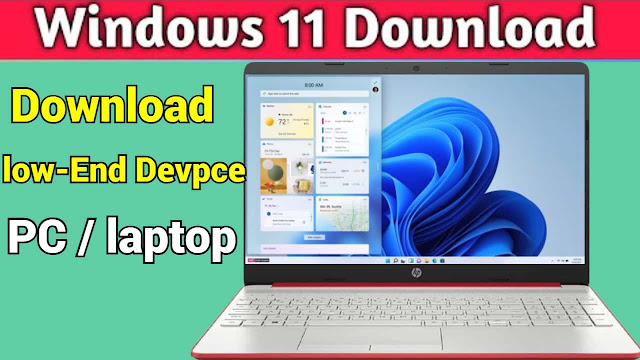





 The trend is an amazing Niche And magazine All in change if your needs Follow ToolboxTamil.
The trend is an amazing Niche And magazine All in change if your needs Follow ToolboxTamil.
No comments
Post a Comment
welcome to my site message