How to delete temporary files in windows 10 | Disk cleanup windows 10
Today We look for How to Delete Temporary Files in Windows PC All Windows Temp files are temporary files created programs in use on your Windows 10 PC device Hire in files can quickly add up storage disk cleanup windows space delete Temporary Files
1. Hire in disk cleanup windows
2. Disk Cleanup
3. Delete Temporary Files From Settings for PC
4. Manually Delete all Temporary Files
5. windows license will expire soon fix
6. speed up computer windows 10
8. improve computer performance windows 10
Method.1
Disk cleanup temporary files
Disk Cleanup Windows the Temporary files you are no longer add temp files launch you can Disk Cleanup the Search bar “Disk Cleanup” search results open and click open for “Disk Cleanup”
1. The Search bar “Disk Cleanup” search
Pop-up a new setting tick the box only 2 Boxes tick click 'ok' and click delete File click “OK”
Method.2
Delete Temp Files From the Settings App
Remove temporary files using Settings
Your PC can also delete temporary files from the pc from the Settings go to a windows button click and your look windows setting Button click open
- Open Settings and click the system setting open
- And click the storage bottom click open
- And your See the look Disck [ C ] Temporary files Click
- And clicking the Remove Files button ok
Method.3
Delete temp files windows 10 manually
you can also delete the delete temp files windows manually yourself this way all multiple files or folders all trying to Temp file and folder, you can disk cleanup windows is it safe to delete temp files windows PC
- Press the Windows Button search "Run" open
- Enter Code [ %temp% ] and you see all File Selacte for Ctrl + A select all files Delete
- Press the Windows Button search "Run" open
- Enter Code [ temp ] and your see all File Selacte for Ctrl + A select all files Delete
Upgrade to the new Windows 11 operating system.
is it safe to delete temp files windows is a good way to disk storage space up to pc speed booster also, you delete temp files your System 100% improves your PC run speed all PC remove temporary files Windows all version new later also How to delete temporary files in Windows 11 Remove temporary files in Windows Under Local Disk section Temporary files remove Disk cleanup windows 11






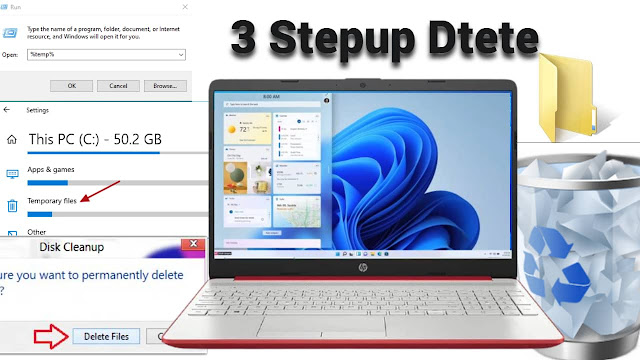
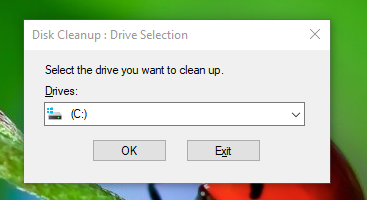
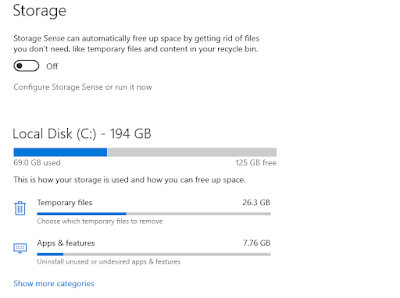
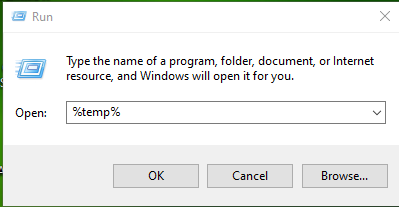




 The trend is an amazing Niche And magazine All in change if your needs Follow ToolboxTamil.
The trend is an amazing Niche And magazine All in change if your needs Follow ToolboxTamil.
No comments
Post a Comment
welcome to my site message