How to Fix/Remove ?m=1 Problem From URL in Blogger.
Hi, Ther Today I show You a Blogger Website Running the ?m=1 URL Issue or ?m=1 / ?m=0 This problem is when you're visiting a mobile Your URL In This problem in Your blogger Website.
Today we will know how to fix and remove the?m=1 problem in Blogger URL. It is very easy to fix this problem.
Whenever we create our blog on Blogger, we all face this problem, that when we open our blog on the desktop, then your URL appears correct.
How to Fix ?m=1 Problem from Blogger.
Let me tell you that there is no problem with this. We remove it so that the URL of our blog looks good and there is no problem.
But if you move your blog from Blogger to WordPress, then you will have some problems because of ?m=1. Redirect error comes, so it is very important for you to fix it.
Now I Give How to Fix Blog Website Url Error Fix and I Have Hire Youtube Channel Also I give Blogger Website full Tutorial Also Don't Worry you are can Whasing Video and Fix Blog URL [ ?m=1 URL Issue or ?m=1 / ?m=0 ] problem Fix now.
ok now See How to fix the Blogger error Probleme Hire Your see I give Demo photo one Code in This photo.
This Code Your Need Download I Give Download in scroll Dow Seether Have link Download This Scrip Code.
How To Fix Blogger Error Problem
Copy This Code And Go Your Blogger Theme Setting And Clik Open Edit HTML Setting And Your Theme HTML Your Scroll Down And Your Sesther <Body> Spece and This Code Past.
Hire I Give One Video Also How To Fix Blogger Error Problem Tutorial Video Also Your Click Watching Your Understand.
- How to Remove ?m=1 from Blogger.
- First of all, you have to go to the theme of your blog.
- Now you have to go to Edit Html.
- Now you will get </body>'s option at the last.
- Now you have to paste this code above </body> which I have given you below.
Hire Download Scrip Code.
How to Fix ?m=1 Fix Tutorial Video Click Hire Video.
Blogger Post image fix mobile-friendly.
I Hire Help For your SEO Bets or Mobile Friendly Blogger photo Work Also In Full tutorial to You can View Mobile Your website Your seether image Very High and With Not same That problem You can fix perfect way to yours.
Blogger website Blogger all Error Problem Solution in This Website Your want more Tutorial Please Subscribe Youtube Channel and Visite My website Home Page Full Solution in.
How To Remove "?m=1" From Blogger URL (Easy to Fix) blogger remove "?m=1" how to remove ?m=1 from blogger URL on mobile Fix Blogger ?m=1 Problem.
How do I fix a blog error | How to Fix URL Issue Blogger m = 1 or m = 0 | How to Fix blogger Error Problem.
- How to fix ?m=1 problem on blogger.
- How to Fix the ?m=1 URL Issue from Blogger.
- How to Fix the ?m=1 Blogger Mobile Redirect Problem.
- Remove Blogger m = 1 or m = 0 Problem.
- Fix Blogger m=1 Issue Mobile User.
- How to Fix Blogger ?m=1 Problem.
- How to Fix URL Issue Blogger m = 1 or m = 0.






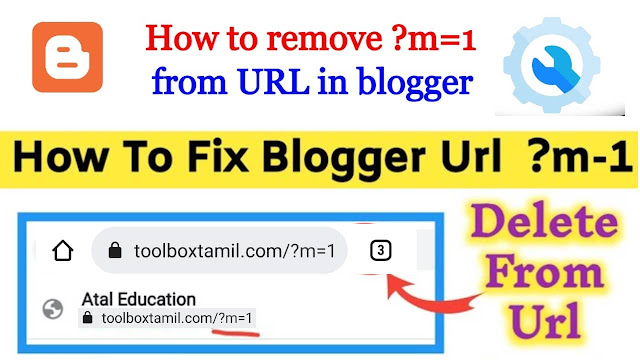




 The trend is an amazing Niche And magazine All in change if your needs Follow ToolboxTamil.
The trend is an amazing Niche And magazine All in change if your needs Follow ToolboxTamil.
Very Helpful...
ReplyDelete